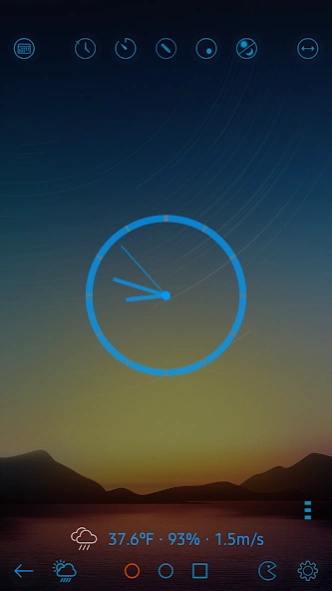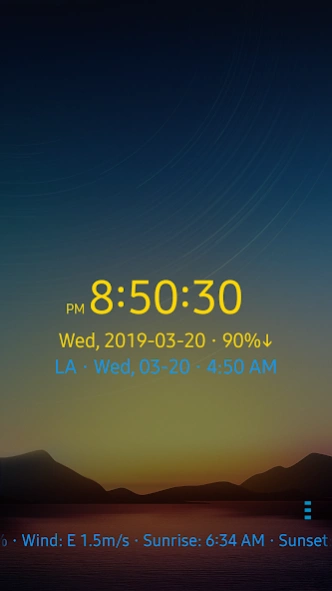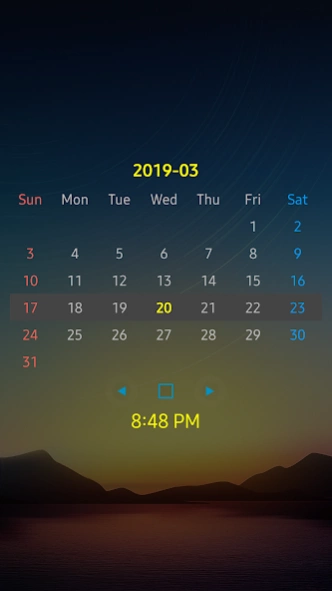ClockView: Always On Clock 4.78
Free Version
Publisher Description
ClockView: Always On Clock - Customized clock and widget with accurate and useful features
"Customize option and useful features such as home background screensaver, calendar, compass."
Always On Display (AOD)
ㆍAnalog, digital design.
ㆍScreen saver and sleep mode.
ㆍAuto run when plug-in.
ㆍOn/off by power button.
ㆍSeconds (hands) and 12/24-hour display.
ㆍYear and date, day and format.
ㆍClock and calendar on background.
Useful features and options setting
ㆍEasy change to night mode.
ㆍAdjust the clock brightness.
ㆍDigital color, font, size.
ㆍColor of analog and minute hands.
ㆍBattery level and temperature.
ㆍHybrid clock with compass.
ㆍMemo with handwriting and S-Pen.
ㆍBouncing ball game for eye-training.
ㆍSet the alarm and timer.
Dual world time
ㆍTime zone settings around the world.
ㆍDual time display on widget.
Talking clock by voice
ㆍTells the time every hour by voice.
ㆍTalking alarm messages by voice.
ㆍUseful for medication, meetings.
Current weather info
ㆍWeather icon and text scroll display.
ㆍLocal sunrise, sunset time display.
Floating clock on all screens
ㆍClock position and size adjustable.
8 types of home screen widget
ㆍAnalog, digital clock.
ㆍdual world time clock.
ㆍBattery level display.
※Some features are not supported on some devices.
※This app does not collect any personal information.
About ClockView: Always On Clock
ClockView: Always On Clock is a free app for Android published in the System Maintenance list of apps, part of System Utilities.
The company that develops ClockView: Always On Clock is KIMSCOM. The latest version released by its developer is 4.78.
To install ClockView: Always On Clock on your Android device, just click the green Continue To App button above to start the installation process. The app is listed on our website since 2021-03-30 and was downloaded 0 times. We have already checked if the download link is safe, however for your own protection we recommend that you scan the downloaded app with your antivirus. Your antivirus may detect the ClockView: Always On Clock as malware as malware if the download link to com.kimscom.clockview is broken.
How to install ClockView: Always On Clock on your Android device:
- Click on the Continue To App button on our website. This will redirect you to Google Play.
- Once the ClockView: Always On Clock is shown in the Google Play listing of your Android device, you can start its download and installation. Tap on the Install button located below the search bar and to the right of the app icon.
- A pop-up window with the permissions required by ClockView: Always On Clock will be shown. Click on Accept to continue the process.
- ClockView: Always On Clock will be downloaded onto your device, displaying a progress. Once the download completes, the installation will start and you'll get a notification after the installation is finished.